16 Proven Hacks to Skyrocket Your Lead Quality Today!
 Adshine.pro05/19/20256 views
Adshine.pro05/19/20256 views- One of the biggest challenges advertisers face is balancing the cost per lead with the quality of those leads. A lead is just the starting point — our goal is that some of these leads will take a desired action later, such as making a purchase or becoming a client. Without that follow-through, leads have no real value.
When your ads generate low-quality or “dead” leads, it’s common to blame Meta. However, ultimately, Meta is delivering exactly what you’ve instructed it to find. Except for rare exceptions (which we’ll discuss), the algorithm doesn’t inherently know what constitutes a good or bad lead.
Pointing fingers at the algorithm won’t get you anywhere. Although the algorithm has its limitations, it’s crucial to understand what those are and how to work around them. Equally important is your role in generating and nurturing quality leads.
There are specific steps you can take to improve lead quality, but these actions aren’t one-size-fits-all. They depend on your particular circumstances and the problems you’re trying to solve.- In this post, we’ll share 16 strategies to boost lead quality. But first, it’s essential to identify what exactly makes your leads low-quality in the first place.
Let’s dive in...
Define Your Quality Issues- Before applying any solutions, make sure you do so with clear intent. Don’t make changes blindly. Fixing a quality problem that doesn’t exist could simply raise your costs unnecessarily.
- If you are dealing with low-quality leads, start by pinpointing what that means in your context. Here are some common issues:
Unresponsive or unreachable leads: This could be caused by outdated or incorrect contact details, your emails landing in spam or promotional folders, or simply loss of interest by the lead.
Bots: You may notice suspicious patterns indicating fake or automated form submissions.
Wrong or ineligible age group: Your service might only be available for certain ages, but you’re getting leads outside this range.
Wrong or ineligible location: If your offering is location-specific, leads from outside your service area pose a problem.
Unable to afford your product: Your sales team could be wasting time engaging leads who cannot pay for your product or service.
Other mismatches: There could be various reasons why leads don’t fit your ideal customer profile.- The key is to clearly define why your leads are low-quality so you can target your solutions effectively.
Potential Solutions
1. Ad Copy and Creative
- This is arguably the most critical factor on the list. Remember, the algorithm learns from the people who complete your forms. You can influence this by tailoring your copy and creative materials.
- Your ads should resonate specifically with your target audience — speak to their pain points, interests, and needs. For example, if your target demographic is older adults, use visuals that reflect that group.
- You can also use your ads to deter unsuitable leads. If affordability is an issue, be transparent about pricing to discourage those who can’t pay.
- Clearly state who qualifies and who doesn’t — don’t shy away from this.
- While many advertisers focus on maximizing clicks and actions, your priority here should be attracting a precise audience. Lead quality matters more than lead quantity or cost.
2. Your Offer
If your offer appeals broadly, you’ll naturally attract a broad and potentially irrelevant audience. For example, giveaways and sweepstakes can generate a lot of leads, but many are just looking for freebies.- That said, free offers can be effective for lead generation, but make sure they are relevant to your target audience. Avoid offers that will only attract a general or unsuitable population.
3. Demographics
Be cautious with demographic targeting. For example, if your ideal audience is women aged 35 to 54, it might seem logical to restrict targeting to this group.- However, placing strict limits on demographics can reduce the algorithm’s flexibility and increase costs.
- There are exceptions — if your service requires a minimum or maximum age, you should enforce that to avoid waste. But don’t limit targeting just based on your assumptions.
- Let your data guide you. For instance, if the algorithm is spending a disproportionate amount of budget on men, and those leads are poor quality, then restricting to women only might be necessary.
- We’ve personally seen skewed age distributions where a large portion of the budget went to people 65 and older, which led to many low-quality leads. Adjusting targeting in such cases is important.
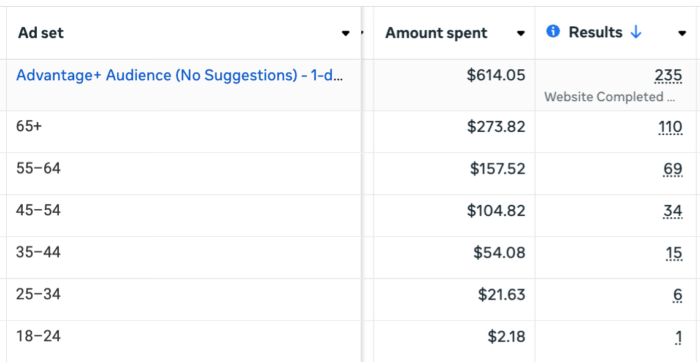
This occurred because the algorithm found it easier to deliver inexpensive leads from that particular age group. Consequently, I implemented a firm age cap of 54. - However, don’t assume that what happened in my case will happen to you. I’ve encountered many accounts where the budget was naturally distributed across age groups, and no age restrictions were necessary.
4. Location - This one is tricky, to say the least.
- Let’s assume that you need to live in a certain state or city to qualify for your services. We’ll use Denver, Colorado as our example. You can certainly limit your targeting to people in Denver, Colorado.
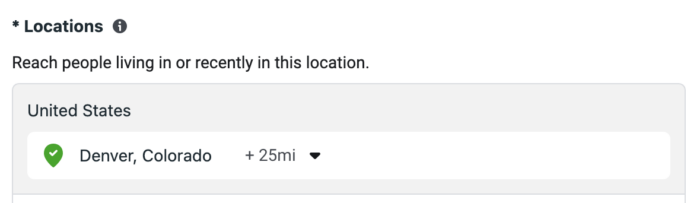
The issue is that Meta’s location targeting includes users who are either living in or have recently been in a selected area. That means you can’t strictly target people who currently live in Denver.
While it might seem logical to exclude nearby areas using geo-fencing, doing so can actually backfire. This approach could unintentionally filter out people who do live in Denver but recently traveled outside the city.
If your service is limited to residents of a specific state, city, or region, then by all means, use that area for targeting. However, be mindful to uncheck the option that allows Meta to expand your targeting beyond that location.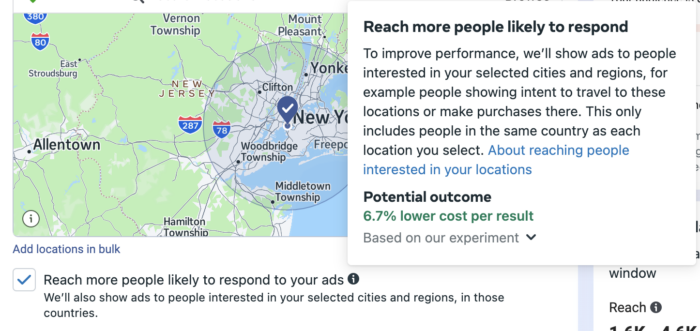
4. Location Targeting
Location targeting matters when it comes to lead quality—especially regarding which countries you choose to target. If you're running ads across multiple countries, review your performance carefully. Are leads from some countries consistently higher or lower in quality?
If certain countries are underperforming, consider narrowing your targeting to focus only on the locations that deliver better results.
5. Number of Questions
This is a fundamental principle of lead generation: the fewer questions you ask, the more leads you’ll get—and usually at a lower cost. For example, collecting just an email address tends to yield more volume. But keep in mind, that often comes with lower quality.
It’s about psychology—when someone takes the time to answer more questions, it usually means they’re more invested and see value in what you offer.
So don’t ask extra questions just to fill space. But if you're getting too many unqualified leads, try adding a few more fields and monitor how that affects both cost and quality.
6. Question Relevance
Not all questions are created equal. Focus on questions that help you determine lead quality—such as those about job title, level of experience, industry certifications, or other qualifying criteria.
You might also test including open-ended questions. These take more effort to answer and may deter less serious prospects, while attracting leads who are truly interested and willing to engage.
7. Landing Page
Think of your landing page as a continuation of your ad. It plays a critical role in filtering and converting the right audience.
Your ideal page should resonate with your target audience’s pain points, while gently turning away those who aren’t a good fit. Striking a balance between clarity (for conversion) and depth (for quality) is key.
Don’t overlook the importance of good design. A poorly made page can send the wrong signal, attracting low-intent visitors. A custom domain, professional layout, and trustworthy content can make a big difference.
Keep testing: Would a video work better than a static image? Should the message be broad or focused? Should you tackle multiple pain points or just one?
Adjust the layout and messaging based on what you’ve discovered about your best and worst leads.
8. Confirmation Page
Once someone submits your form, you’ve crossed the first hurdle. Now it’s your chance to build momentum.
Use the confirmation page to inform and prepare your new lead. What should they expect next? Should they check their email, and if so, where? Should they watch for a call or text from a specific number?
A good confirmation page can include a quick video, a call-to-action to book a meeting, or even a number to call right away. The goal is to keep the lead warm and engaged.
Design this page based on your lead quality insights. What helps maintain interest? What loses them?
9. Post-Submission Follow-Up
Unfortunately, this is often outside the marketer’s direct control—but it can be one of the most critical factors.
You might generate perfect leads, but if the follow-up team drops the ball, conversions will suffer. And what’s the usual blame? “The leads were bad.”
That’s why it’s important to understand what happens next: Are follow-ups fast and professional? What’s the outreach script? Are emails automated? Are texts being sent? What part of the process is working—or failing?
If you can influence the hand-off, do it.
10. Website Tracking and Optimization
When sending people to a website form, you will need to optimize for a website conversion event. That’s often going to be the Lead or CompleteRegistration event.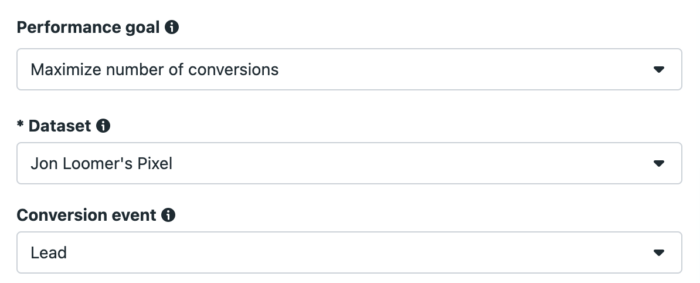
When you optimize for leads, the algorithm’s main goal becomes quantity—not quality. It doesn't automatically understand what kind of leads you want unless you give it better signals.
One way to steer the algorithm toward higher-quality leads is to optimize for a specific conversion event that represents meaningful engagement. To do this, you’ll need to send relevant event data to Meta—often through your CRM using the Conversions API.
When choosing the right conversion event for optimization, keep two key factors in mind:
- Volume: Not every lead will complete this deeper action, so the number of events will naturally be lower. You should aim for at least 50 optimized events per week per ad set to help the campaign exit the learning phase. This is a helpful baseline.
- Timing: Since Meta’s maximum optimization window is seven days, the chosen action must usually occur within that period. Ideally, it should happen within the first couple of days after the lead signs up.
Although it might be tempting to optimize for a final outcome—like a purchase—it’s often not practical due to volume and timing limitations. Instead, evaluate the key steps a lead can take after converting that may indicate their quality.
For instance:
Did they schedule a call?
Did they open an email?
Did they click on a particular link?
Even tracking a simple action like clicking a link in a welcome email could help you distinguish engaged leads from inactive ones. You can use this behavior to filter out low-quality leads more effectively.
This is something I’m actively doing myself. My goal isn’t to collect traditional leads, but to grow the subscriber base for The Loop, my weekly newsletter. I want subscribers who actually engage with the content—not just sign up and forget about it.
So I created a custom event called “ActiveClick,” which fires when a subscriber clicks through to one of my articles from an email. That’s the event I now optimize for in my ad campaigns.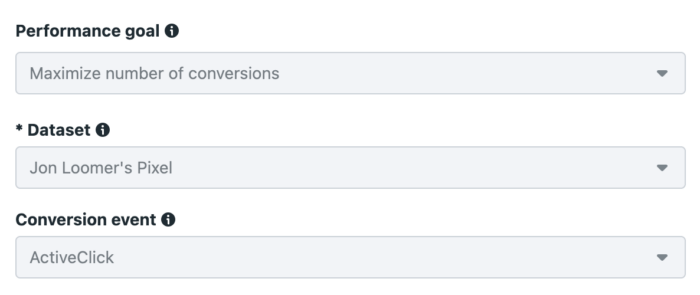
As a result, Meta won’t count a conversion unless that action happens and delivery optimization will be focused on whether or not people are active leads.
11. Conversion Leads Optimization
The inspiration to optimize for a post-submission action came from the Conversion Leads optimization option available for Instant Forms. When you run lead ads using the Leads objective with Instant Forms as your conversion location, the default performance goal focuses on generating the highest number of leads.
However, there's an alternative—you can switch the goal to Conversion Leads, which prioritizes leads who are more likely to take meaningful actions after submitting the form.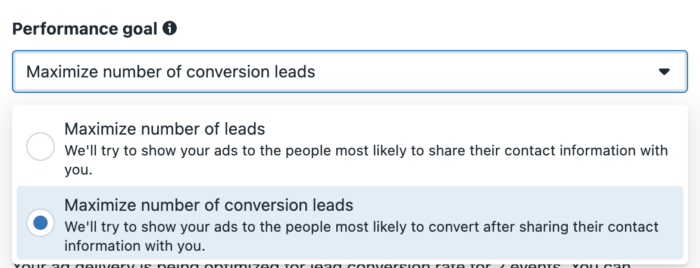
When you enable this option, Meta shifts its focus toward identifying people who not only complete your form but also take meaningful follow-up actions.
To make this work, you’ll need to clearly define a post-submission funnel within Meta’s system—a task that can often be complex and time-consuming.
In theory, Conversion Leads optimization is a brilliant idea. But in practice, very few advertisers are able to configure this properly and generate the consistent funnel activity required for it to be effective. Even when the setup works, truly seeing measurable results from it remains rare.
So yes, this feature exists—and it sounds like a perfect solution. But before diving in, ensure you have the budget, traffic volume, technical expertise, and patience to support it. Be prepared for the possibility that all your effort might not pay off in the end.
12. SMS Verification
The remaining tips in this guide will focus on lead ads using Instant Forms. Some of the upcoming features are official, while others are still in testing—and honestly, it’s sometimes hard to tell which are fully rolled out.
One such feature is SMS Verification. When building your lead ad, you might notice the option to require users to verify via SMS. This option may appear while setting up the ad or as a form-level setting, depending on what version of the interface you're seeing.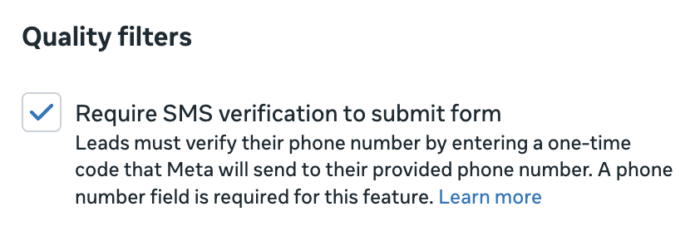
When selected, your form must ask for a phone number. Leads are then required to provide a one-time password upon completing your form.
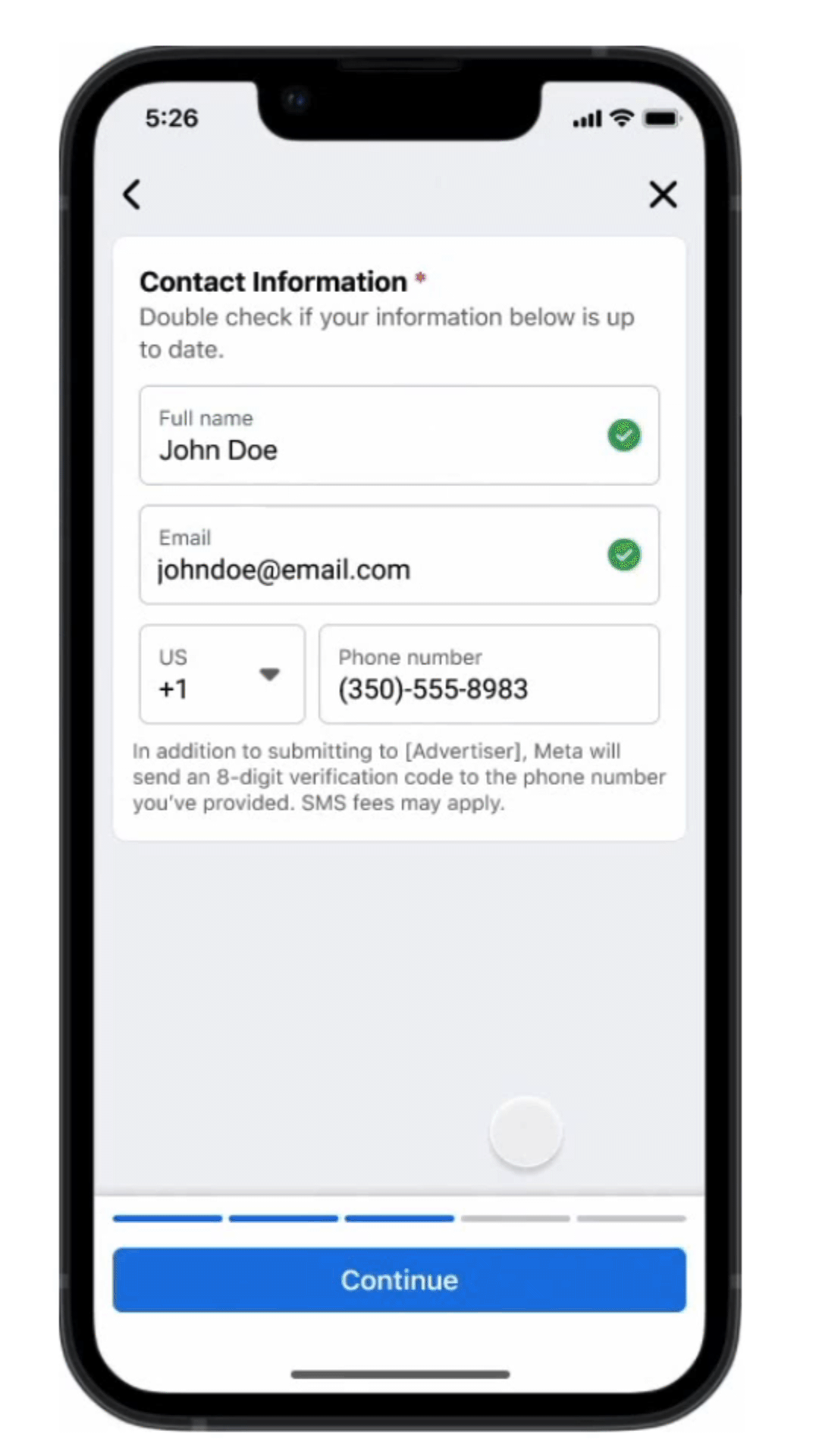
If you will be contacting your new leads by phone and have had issues with bots or wrong phone numbers, this is something worth trying.
13. Disable Autofill
Instant forms for lead ads have been available for over ten years now. One of the key features Meta originally highlighted was autofill, allowing users to submit forms quickly by automatically populating their contact info—like email addresses—from their Facebook profiles.
While convenient, this feature has always come with a trade-off. Yes, autofill can boost lead volume and lower costs by reducing friction. But at the same time, it can significantly hurt lead quality. That issue is even more relevant today, as many users haven’t updated their profile contact information in years.
The good news? Some advertisers now have the option to disable autofill for email and phone fields—giving you more control over the data you collect and helping filter out outdated or inaccurate info from the start.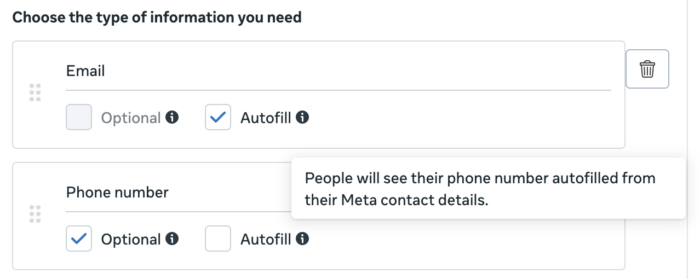
If you’re using instant forms and seeing a problem with the quality of that contact information, it would be worth testing whether forcing manual completion results in an improvement.
14. Conditional Logic
Do you have specific criteria that separate high-quality leads from low-quality ones? If someone doesn’t meet those requirements, are they simply not a fit? You can handle this directly in your instant forms by using conditional logic.
When setting up a multiple-choice question, you can configure different follow-up actions based on a user’s response. Depending on their answer, they might be guided to another question—or sent straight to the final screen. Even the end screen can be customized based on whether the lead qualifies or not, helping you better filter and segment leads right from the form.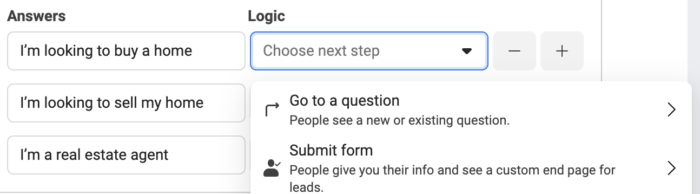
This will help prevent what would be an unqualified lead from completing your form.
15. Form Type
When creating an instant form, there are three form types:
More Volume- Higher Intent
- Rich Creative
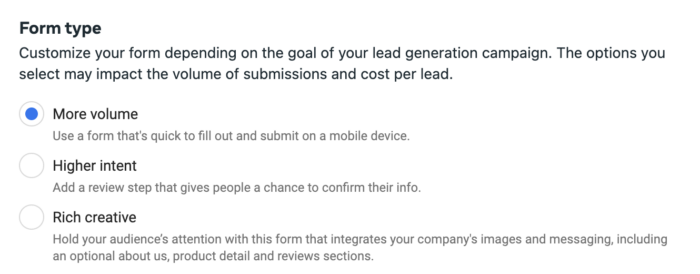
The “More Volume” form type is designed to be as simple and fast as possible, minimizing the number of steps required to submit. On the other hand, “Higher Intent” adds a confirmation step before submission. Although the difference might seem small, it can have a noticeable effect on lead quality. - The “Rich Creative” form type gives you more room to showcase details by letting you include elements like social proof, special offers, or even a product catalog within the form itself.
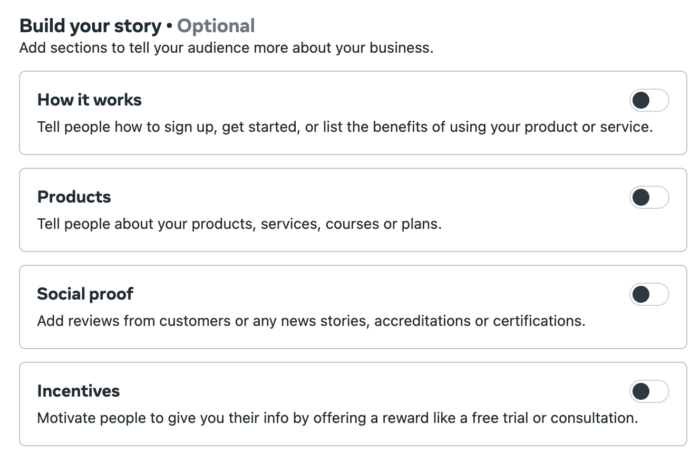
It’s a bit like creating a landing page in an instant form. By adding more information, you can better explain whom your product is and isn’t for to attract the right people.
16. Chat with Leads via Messenger- Another new feature allows advertisers to initiate an optional chat via Messenger with new leads.
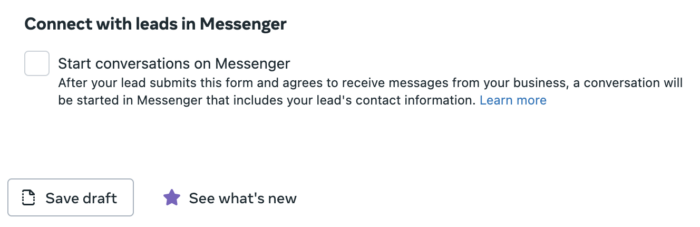
Once a form is submitted, a Messenger chat is instantly triggered. Whether that interaction is handled by a live agent or a well-configured chatbot, it offers an opportunity to engage leads right away—answering their questions and setting clear expectations from the start.
Speed matters when it comes to converting leads. While this kind of immediate follow-up might not suit every lead generation campaign, it can be incredibly useful if you plan to reach out to leads anyway.
Tackle the Root Cause
If you’re attracting poor-quality leads, it’s essential to pinpoint what part of the process is allowing them through. Improving the form experience will not only help filter for better leads but will also guide Meta’s algorithm to deliver your ads to more relevant users.
Before you apply any fixes across the board, assess the situation. Are your leads truly low quality? If so, dig deeper to understand what specifically makes them poor fits. Only then should you begin testing the strategies outlined here.
Keep in mind: most of these adjustments may lead to higher costs per lead. But if they result in better quality, the investment can be more than worth it.
📢 If you're interested in Facebook-related solutions, don't hesitate to connect with us!
🔹 Telegram
🔹Facebook
💬 We're always ready to assist you!
