YouTube Expands Media Kits and Member Livestreams
 Adshine.pro10/09/20253 views
Adshine.pro10/09/20253 viewsYouTube is introducing a new feature that lets creators switch from public to members-only livestreams mid-broadcast, alongside a fresh “Media Kit” option aimed at helping creators present their channels more professionally to potential brand partners. Both updates are designed to make monetization easier and strengthen the connection between creators and their audiences.
Let’s start with the livestream update — which YouTube first teased during its “Made-On” conference last month.
The new public-to-members-only option will allow creators to seamlessly convert an ongoing public livestream into an exclusive broadcast for paid members, without needing to end and restart the stream.
This shift offers a strategic opportunity for creators to reward their supporters while also nudging casual viewers toward membership.
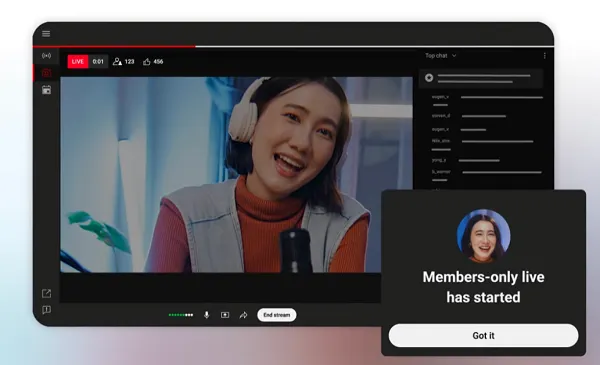
As YouTube explains:
“Viewers who are channel members, at the tier specified by the creator, will be able to access the members-only live streams. Non-members will have the opportunity to purchase a membership to unlock access. This saves creators time and energy, makes it easier to provide a valuable perk to their channel members, and helps creators acquire new members by sparking curiosity of the content to come.”
In short, creators can turn intrigue into income — if the initial part of the livestream captures enough attention, the exclusivity might drive spontaneous sign-ups from those who don’t want to miss out.
Meanwhile, YouTube is expanding access to its new Media Kit feature, which is now available to creators in the YouTube Partner Program.
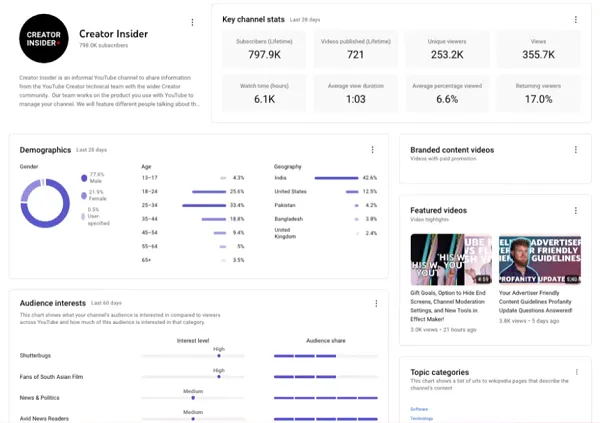
This tool generates a professional PDF summary of a channel’s key data, including audience demographics, interests, engagement metrics, and other insights that can be shared directly with potential sponsors or advertisers.
As shown in the preview, the Media Kit includes exclusive data points not found in YouTube Analytics — such as watch interests and shopping behavior — making it a valuable resource for both securing partnerships and understanding your own audience on a deeper level.
Creators can now access their Media Kit via the “Earn” tab in YouTube Studio on desktop, where they’ll find everything neatly formatted for professional use.
Finally, YouTube has offered more details on its peculiar new experiment, “Extend with AI,” which allows users to generate alternate endings for Shorts using AI-generated prompts.
In testing with a limited number of users, Extend with AI essentially gives creators a menu of pre-made alternative endings that can be attached to their original Shorts. Users can select one, add music, and re-upload the modified version as a remix — which will still credit the original clip.
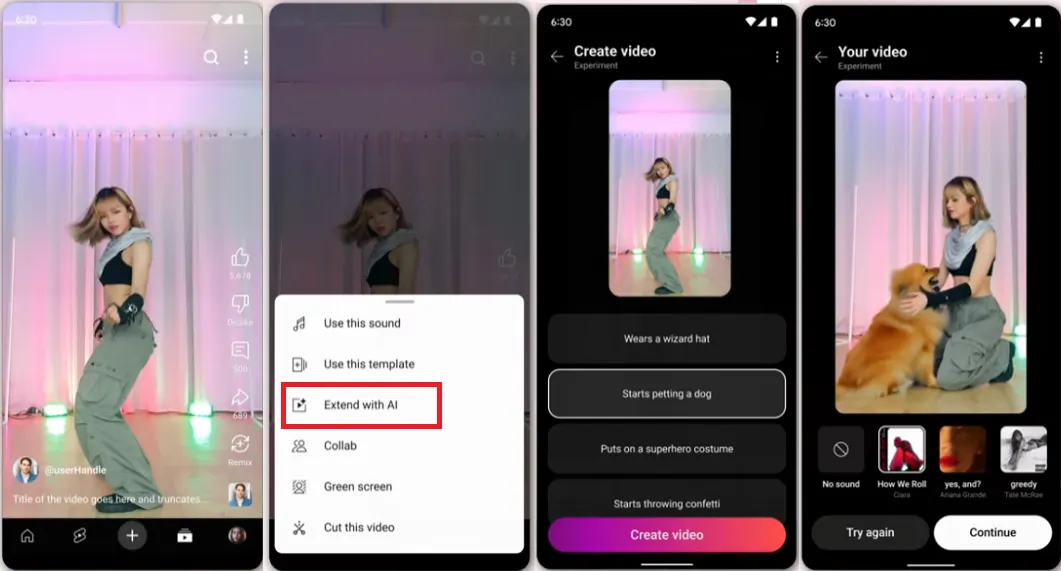
As YouTube describes it:
“The goal of Extend with AI is to make remixing more fun. Creators who don’t want their videos included can always opt out.”
Still, this feature feels like a strange move for a platform that’s long celebrated authentic, human creativity. Unlike other AI tools that can expand creative potential, this experiment seems to strip the process of originality, replacing it with automated filler.
Yes, YouTube already has the “Cut” feature for remixing Shorts — a feature that at least invites user creativity. But Extend with AI? It’s a pre-baked remix generator that gives creators almost no room for personal expression.
It’s hard not to see it as another example of AI being used for novelty rather than artistry — a curious addition to a platform built on genuine human imagination.
Still, YouTube insists it’s just testing the waters, and perhaps it’s all part of exploring what remix culture looks like in the age of AI. But for many creators, it raises a fair question: when automation starts creating your endings, what’s really left of your creative story?
📢 If you're interested in Facebook Ads Account, don't hesitate to connect with us!
🔹 https://linktr.ee/Adshinepro
💬 We're always ready to assist you!