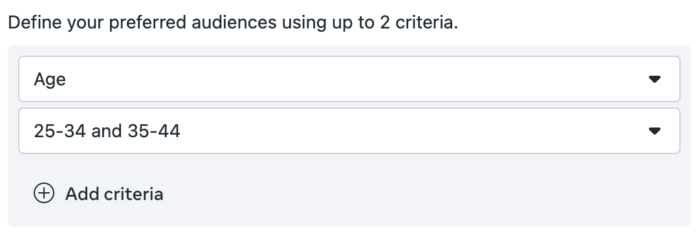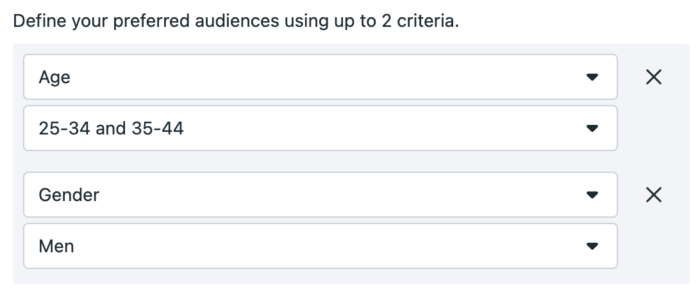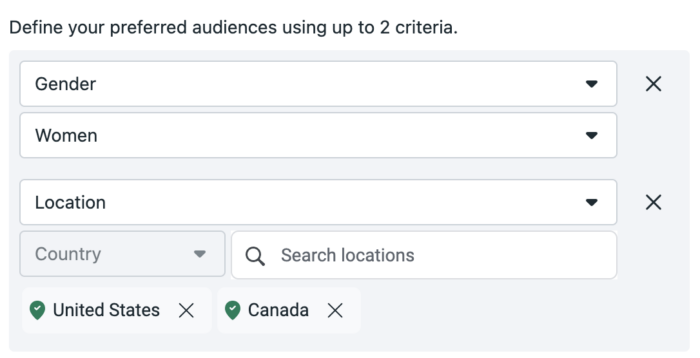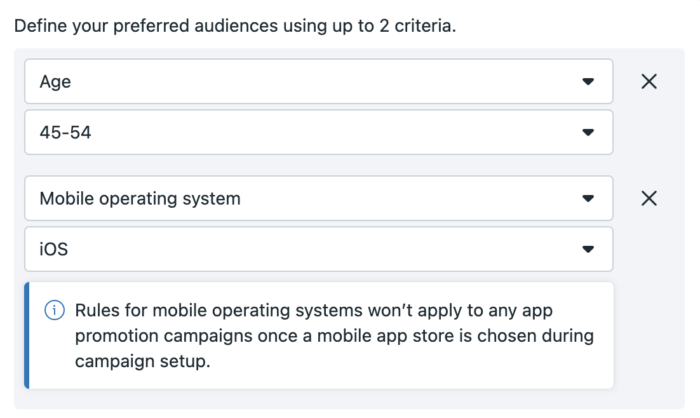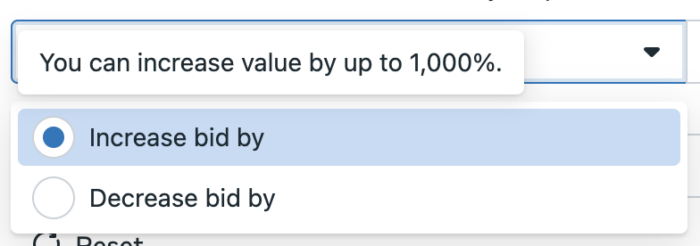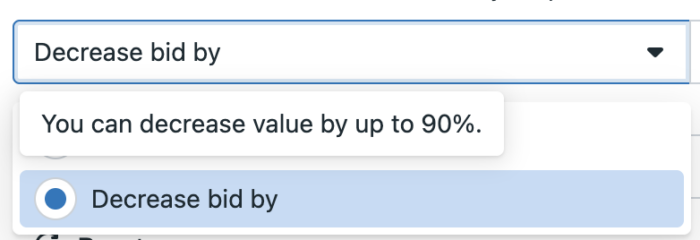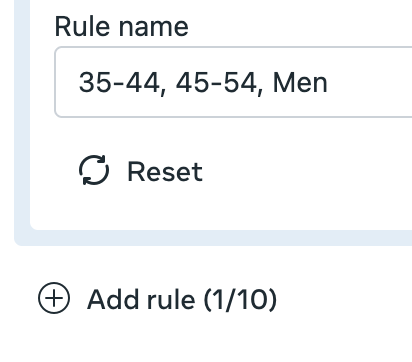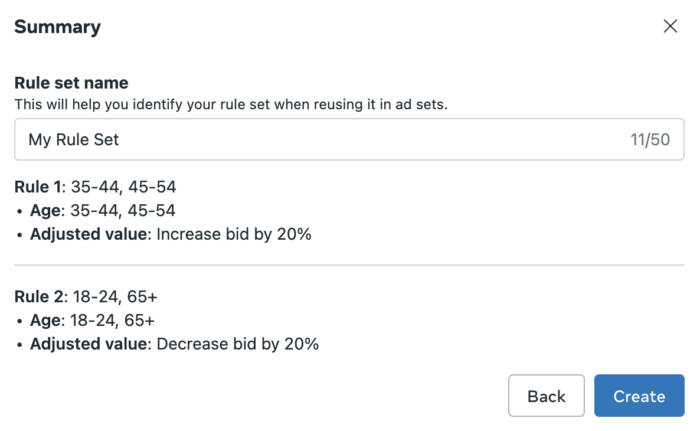Unlocking Meta’s Secret Weapon: How "Value Rules" Are Reshaping Facebook Ads
 Adshine.pro05/27/202561 views
Adshine.pro05/27/202561 viewsMeta has recently begun rolling out Value Rules, a new feature designed to help steer ad delivery more effectively toward your most valuable audiences
Originally announced last August, it’s a bit surprising to see Value Rules come to life, especially given Meta’s broader push toward full automation. This tool represents a rare shift in the opposite direction — giving advertisers a bit more hands-on control.
And that’s not a bad thing. As Meta’s AI-driven delivery systems continue to evolve — with clear progress, yet plenty of imperfections — having the ability to guide the process a bit more precisely can be incredibly valuable. Of course, there’s a risk of misusing this tool and negatively impacting performance, but when used wisely, Value Rules could be a meaningful solution to some of the current challenges in campaign optimization.
Let’s dive in
What Are Value Rules?
Let’s walk through a simple example.
Imagine you’re running lead generation campaigns on your website. Meta’s system automatically bids to get you as many leads as possible. But you know from experience that women aged 35–44 tend to be your most valuable leads — they convert more often and have a higher lifetime value.
Value Rules let you adjust Meta’s bidding behavior based on specific audience traits. That means you can tell Meta to bid more aggressively for certain demographics — like age, gender, location, or even mobile operating system (iOS vs. Android).
You can also use Value Rules to lower your bid for less valuable segments. For instance, if Meta is spending evenly across genders but male leads are consistently low-quality, you can instruct the system to bid less for that group.
Traditionally, you might have solved this by breaking your audience into different ad sets and allocating separate budgets — maybe more budget for women, less for men. Value Rules make it possible to keep your campaign structure simpler by consolidating ad sets while still applying value-based bidding logic.
It’s important to note: using Value Rules might increase your cost per conversion. But the goal isn’t just volume — it’s quality. If used properly, this approach should deliver leads with higher value, not just more of them.
Requirements
Value Rules are available when using the Sales or App Promotion campaign objectives. They are not available for Special Ad Categories of Housing, Employment, or Financial Products and Services (formerly Credit).
Advantage+ Catalog Ads must be turned off.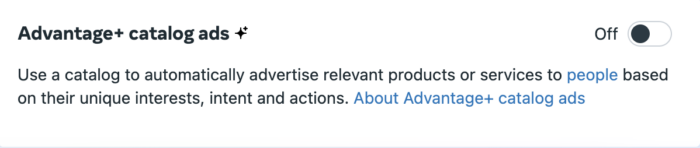
When using the Sales objective, you must use the Website conversion location.
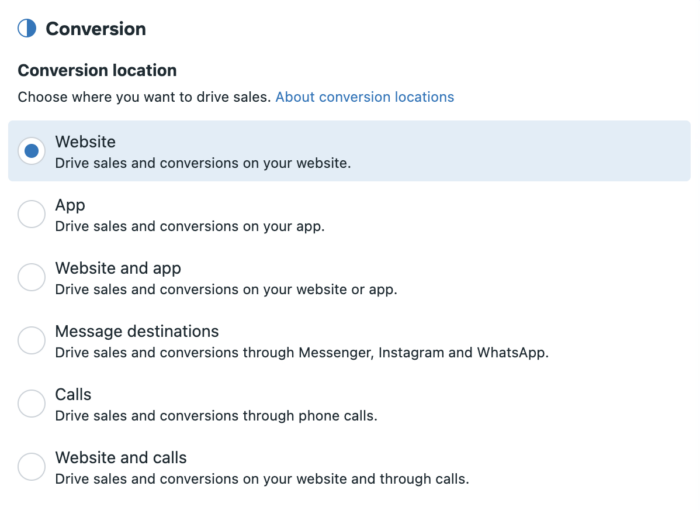
The only eligible performance goal when using this conversion location is “Maximize number of conversions.”

When using the App Promotion objective, you can select either “Maximize number of app events” or “Maximize number of app installs” for the performance goal.
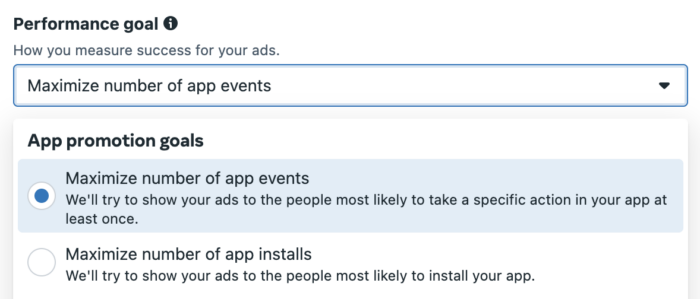
It’s important to remember that Value Rules are not available for top-of-the-funnel actions like link clicks, landing page views, and ThruPlay.
Value Rules Basics
Go to Advertising Settings. If you have Value Rules, you’ll see a box for it in the top section under “Your Business.”
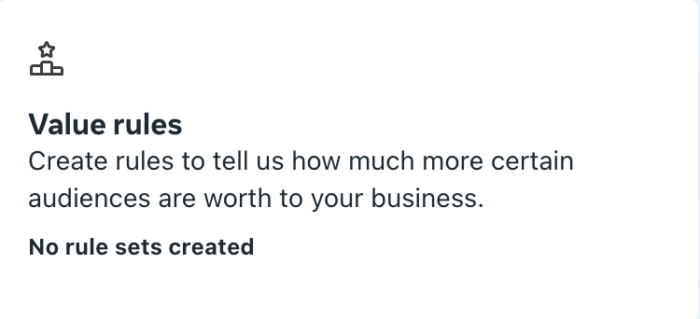
Once you click it, you’ll get an option to create a rule set. A single rule set can contain multiple Value Rules. Click that.
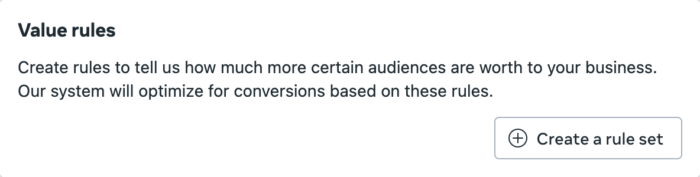
You’ll get an overview of how Value Rules work and a checkbox indicating that you understand costs may increase by using Value Rules.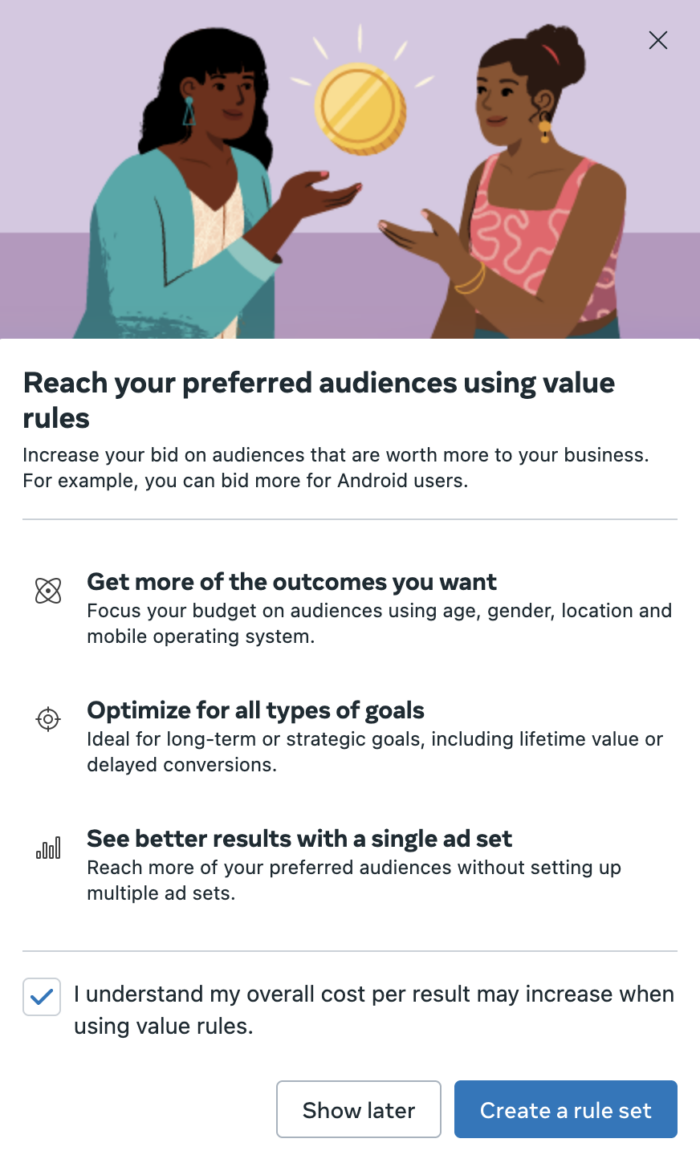
Once you click to create a rule set, you’ll see this…
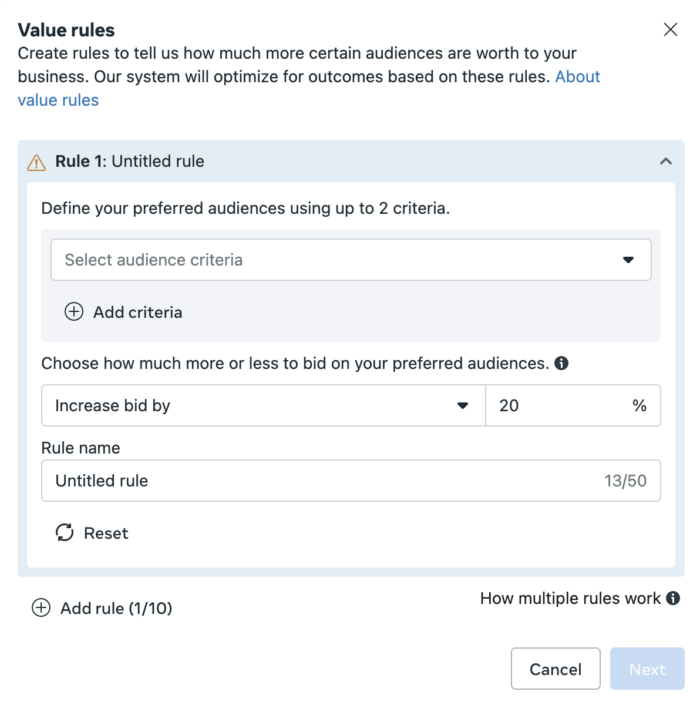
Create a Value Rule
This is a multi-step process…
1. Define your preferred audiences using up to two criteria.
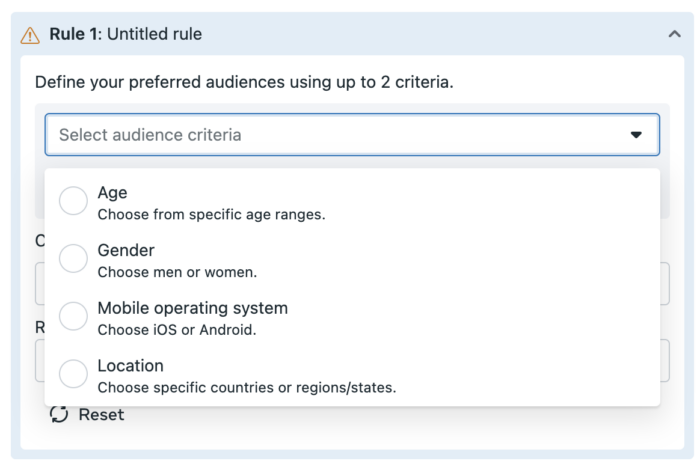
You can choose from age, gender, location, or mobile operating system.
If your criteria is age, you can select from different age ranges.
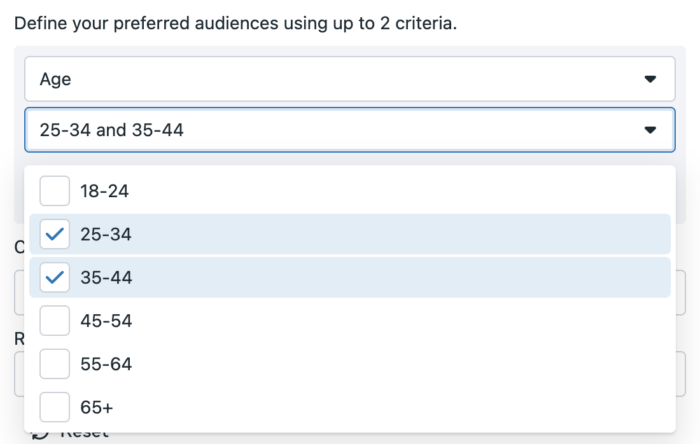
If gender, you can select either women or men.
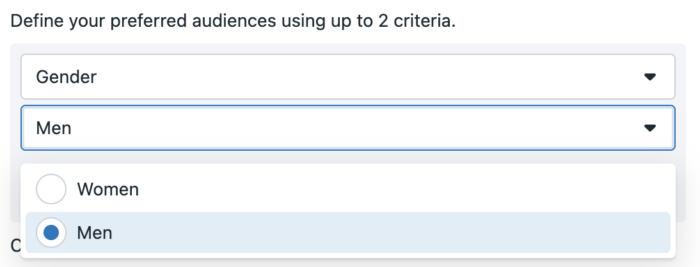
For mobile operating system, you can select Android or iOS.
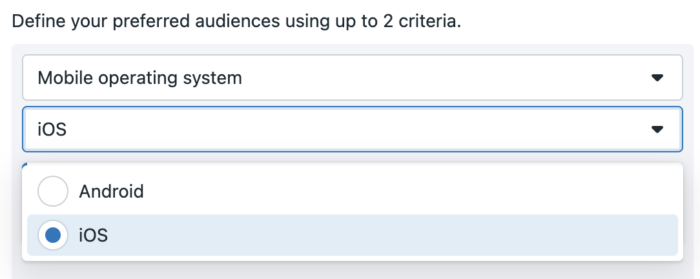
And for locations, you can select specific countries, regions, or states (can be multiple of a single type).
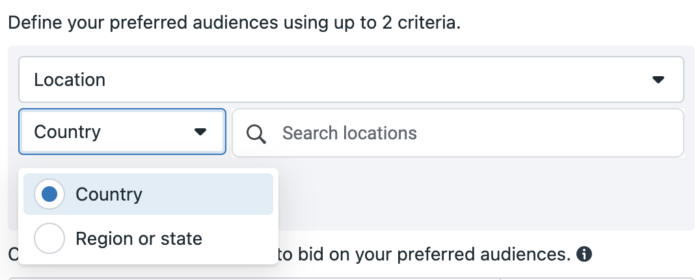
2. Add criteria.
You have the option of including up to two criteria. To add another criteria, click the “+” button.
For example, your preferred audience could be men aged 25-44.
Or women in the US or Canada.
Or people between 45 and 54 with an iOS device.
3. Adjust your bid.
Next, you can increase or decrease the bid for your defined audience.
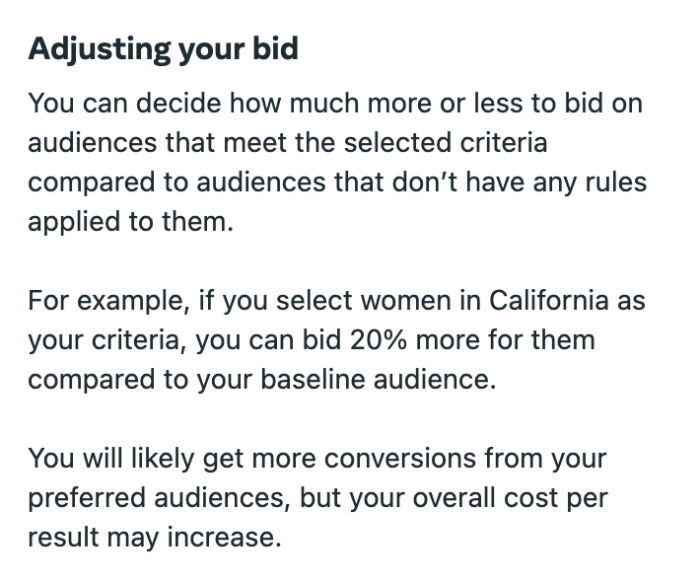
Meta automatically places bids to help your ads reach the right audience. With Value Rules, you can choose to have Meta increase your bid for high-priority audience segments to improve your chances of reaching them — or decrease your bid for groups that tend to generate lower value.
By default, Meta applies a 20% bid increase when targeting preferred audiences.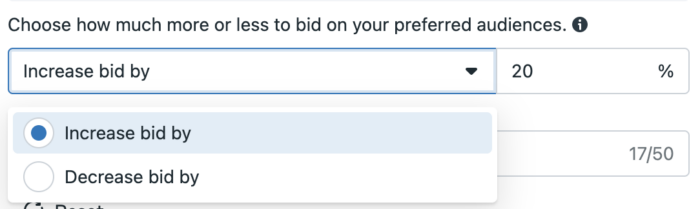
You could technically increase your bid by up to 1,000%.
And you can decrease it by up to 90%.
Your rule will be named by default, but you can override it if you want. Names can be up to 50 characters long.
A single Rule Set can contain multiple Value Rules. You can create up to 10 rules by clicking the “Add Rule” button.
If you create multiple rules, the rule order matters.
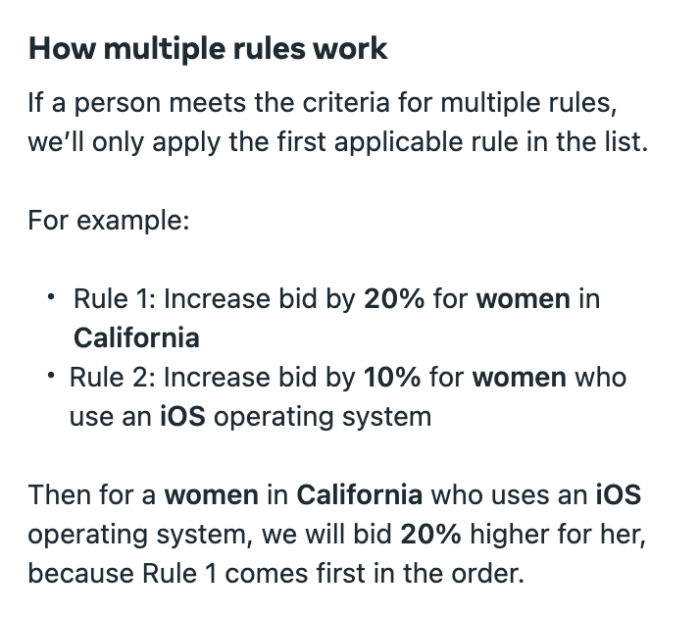
Meta offers the following example to explain how Value Rules work:
Rule 1: Increase bid by 20% for women located in California- Rule 2: Increase bid by 10% for women using iOS devices
If someone fits the criteria for multiple rules, only the first applicable rule will be applied.
So, for instance, women in California who also use iOS devices qualify for both rules. However, since the rule for women in California appears first, the bid will be increased by 20%, and the second rule will be ignored.
You can reorder your rules to make sure the ones that matter most are given priority.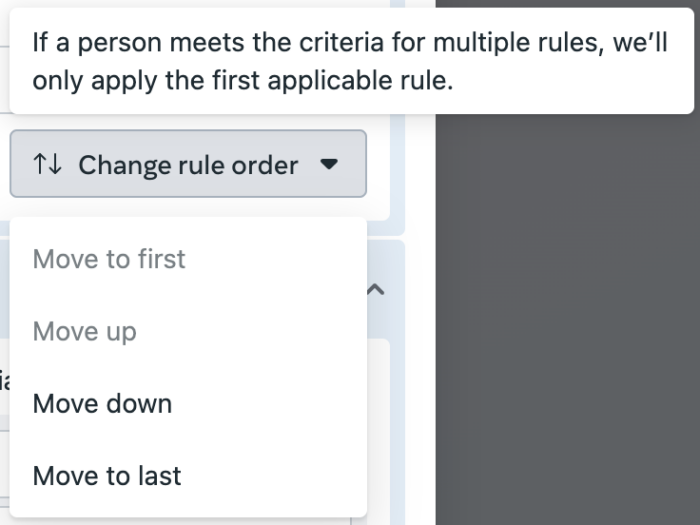
These multiple rules will be part of the same Rule Set. After you click “Next,” you can name it.
Creating a Value Rule doesn’t automatically mean it will be applied to your campaigns — and that’s actually a benefit. This gives you the flexibility to use Value Rules only when they make sense and avoid applying them when they’re unnecessary.
If your setup meets the required criteria (see the “Requirements” section above) and your account has access to Value Rules, you’ll find the option to choose your Rule Set located just beneath the performance goal during campaign setup.
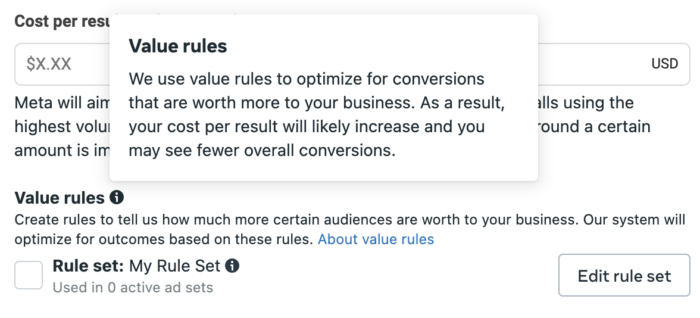
Reporting
If you have access to Value Rules, you can get further insights into reporting using Breakdowns.
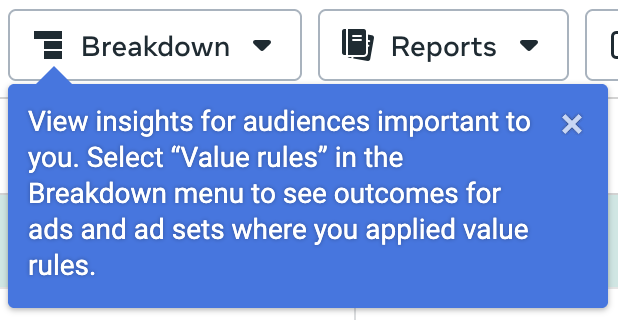
You’ll find this Breakdown option at the very bottom of the dropdown menu.
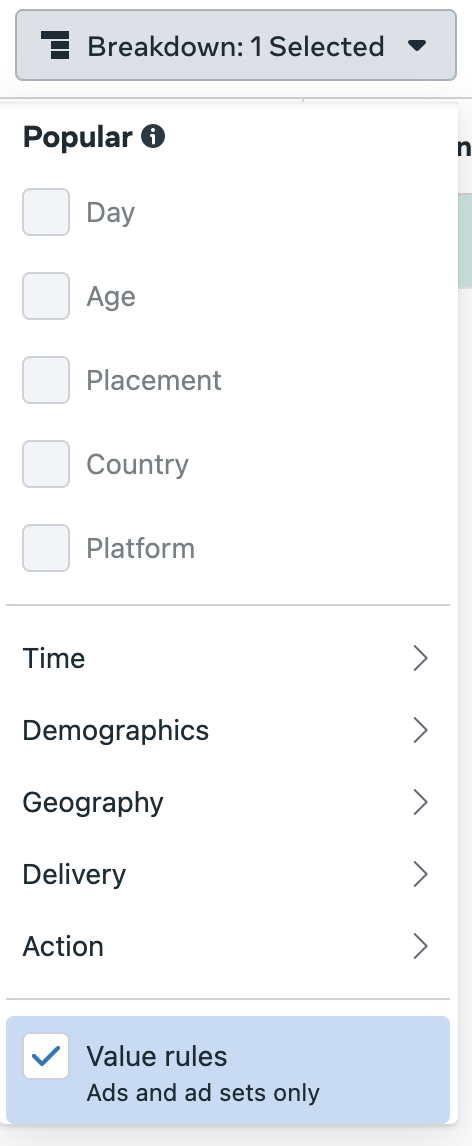
After running a campaign that includes Value Rules, Meta states you’ll be able to view results — like conversions — broken down by each rule in your Value Rules set.
However, in theory, these breakdowns should give you a clearer view of how each rule is performing. When combined with insights from your other analytics tools, this data can help you evaluate whether the bid adjustments are driving better outcomes or if your rules need to be refined.
How to Determine If You Should Use Value Rules
It’s interesting that Meta has introduced Value Rules, especially as it subtly acknowledges a core limitation of its optimization engine. One of the long-standing critiques of Meta’s algorithm is that it optimizes solely for volume — maximizing leads, clicks, or engagement — without considering the quality or long-term value of those results. This often leads to wasted spend on low-value actions.
That said, just because Value Rules are available doesn’t mean you should use them by default. Here’s a practical framework to help you decide when they might be worth applying:
1. Who Is Your Most Valuable Customer?
Start by analyzing your CRM or other external reporting tools (not Ads Manager). Identify which demographics — such as age, gender, location, or mobile OS — tend to bring the highest customer lifetime value. These are the people you ideally want to prioritize in your campaigns.
2. How Do Results Vary by Segment?
Ensure you’re tracking ad performance by demographic. Look at lead or install quality across segments. Are you consistently getting lower-quality results from specific age groups, genders, or locations? Spotting patterns here can inform which audience segments may need bid adjustments.
3. How Is Meta Allocating Your Budget?
Dive into your Ads Manager breakdowns to see how budget is distributed across demographics. Are too many resources going to low-value groups? Are high-value segments being underfunded? This insight is critical when determining whether Value Rules can help reallocate your budget more effectively.
Use Cases for Value Rules
Here are two real-world scenarios where Value Rules could address known weaknesses in Meta’s algorithm:
1. Lead Quality by Age Group
When running lead gen campaigns, Meta tends to overspend on users 65 and older because leads from that group come cheaply. However, they often convert poorly.
With Value Rules, take a more balanced approach: reduce bids for the 55+ audience instead of excluding them altogether. This allows for smarter budget allocation while still keeping the door open for conversions from older users.
2. Lead Quality by Country
In a past experiment, we targeted multiple country groups for lead generation. While top-tier markets like the U.S., U.K., Canada, and Australia yielded consistent, high-quality results, other countries delivered cheaper but far less qualified leads.
Key Considerations and Caution
While Value Rules have their place, they shouldn’t be seen as essential for every campaign. Many advertisers make the mistake of over-engineering campaigns — applying advanced settings that ultimately increase costs without improving results.
In most purchase-focused campaigns, Meta’s algorithm does a solid job on its own. For lead gen, misuse of Value Rules could lead to overspending without a meaningful improvement in lead quality.
In a time when most features are becoming more automated and less customizable, this feels like a tool intended for power users. If widely adopted without caution, it could be misapplied and become counterproductive.
Use Value Rules only when there's a clear problem that needs solving — not because the feature exists. Let it be the exception, not the rule.
📢 If you're interested in Facebook-related solutions, don't hesitate to connect with us!
🔹 https://linktr.ee/Adshinepro
💬 We're always ready to assist you!