Instagram Rolls Out Built-In Teleprompter Tool for Reels and Edits
 Adshine.pro06/11/202555 views
Adshine.pro06/11/202555 viewsInstagram is continuing to roll out updates for its new video editing app, Edits — and the latest addition is the release of its handy teleprompter tool to all users, following recent testing.
As shown in this example, the teleprompter feature lets you upload your script and display it as scrolling text right beneath your device’s front-facing camera. This makes it easier to maintain eye contact with the camera while delivering your message.
The result? Smoother, more natural video presentations. Instead of memorizing lines or glancing just off-frame, creators can now speak directly to their audience with the script perfectly aligned for on-camera delivery.
As shown in the final frame, users can also adjust the scroll speed and text size, giving more control over how the script is presented on-screen.
It’s a smart addition that could significantly improve content quality. And considering studies have shown that videos featuring a human presence drive higher engagement, this tool could be a game-changer for creators looking to connect more effectively.
Alongside the teleprompter, Edits is also rolling out a new insights feature. This displays your 10 most recent Reels, ranked by view count, giving you a quick snapshot of what’s resonating. Plus, Instagram has added new overlay options to enhance visual customization.
These updates further position Edits as a powerful tool for creators looking to level up their video content with minimal friction.
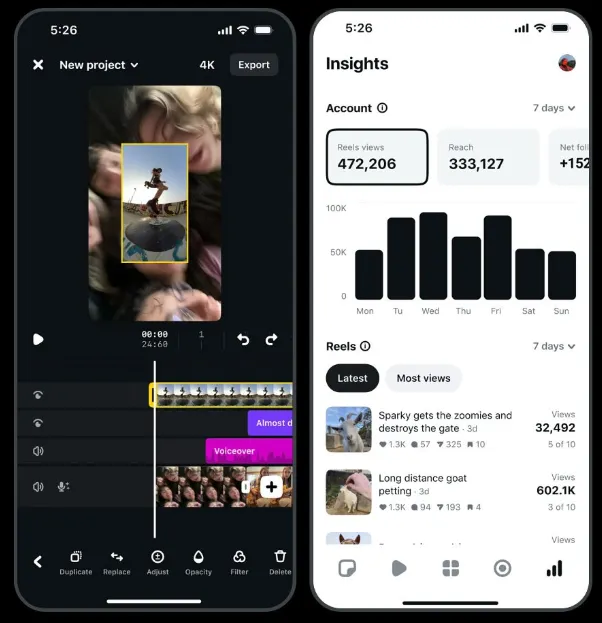
The spotlight this week is firmly on the new teleprompter feature — easily the most notable addition to Instagram’s Edits app.
Instagram continues to steadily enhance Edits, positioning it as the go-to video editing tool and aiming to rival ByteDance’s CapCut in the creator space.
So far, Edits has introduced a range of features to expand its capabilities, including:
- A wider selection of fonts, filters, and voice effects
- Streamlined transition editing
- Safe zones and alignment guides
- Playback frame rate selection
- Beat markers to sync visuals with audio
- Advanced cropping tools
- Enhanced motion tracking sensitivity
- Custom volume controls
These updates build on the app’s solid foundation, which already includes multi-layer editing, project organization, bespoke visual effects, longer format support, and more.
And the roadmap looks even more ambitious. Coming soon are powerful features like AI-powered background editing, animation for still images, and real-time collaboration tools.
With so much packed in — and more on the way — now might be the perfect time to explore what Edits has to offer. The app is available for download on both the App Store and Google Play.
📢 If you're interested in Facebook-related solutions, don't hesitate to connect with us!
🔹 https://linktr.ee/Adshinepro
💬 We're always ready to assist you!
